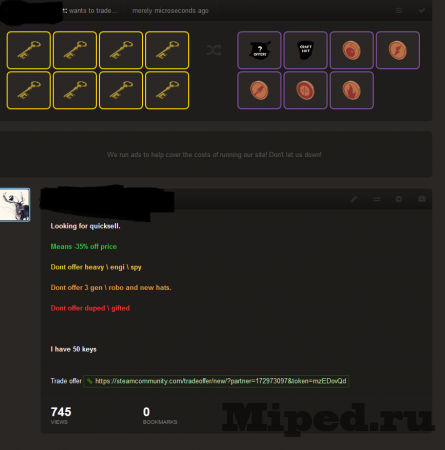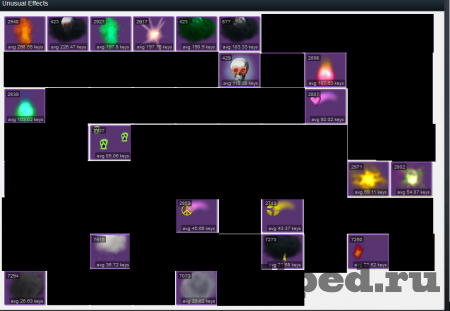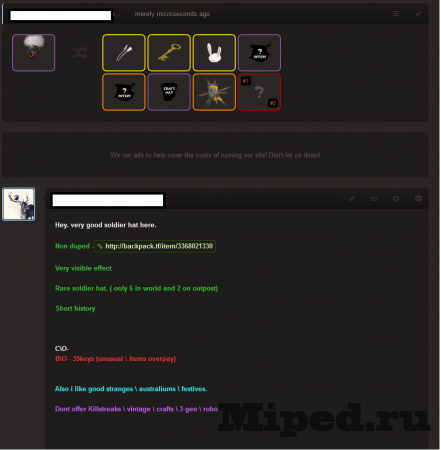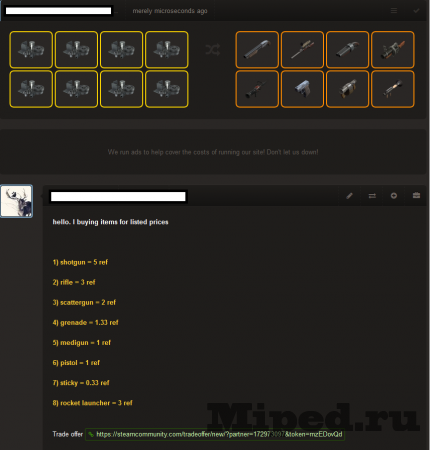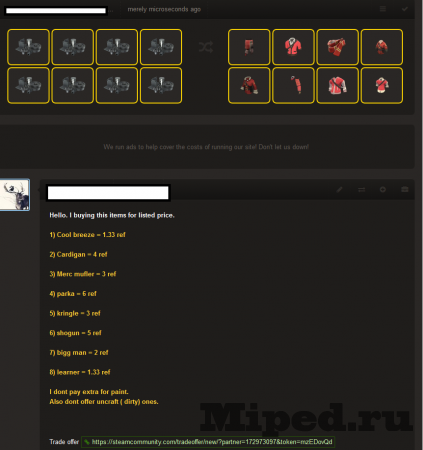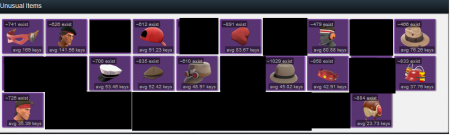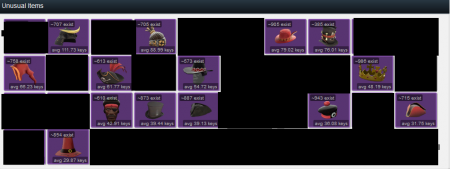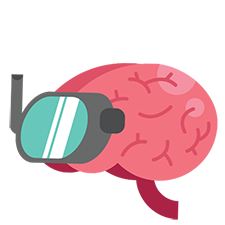Как подняться на трейде тф2
Как поднять свой инвентарь Team Fortress 2 трейдом в Steam
Всем привет. В этой теме расскажу о том, как поднять свой инвентарь в Steam ( вещами из Team Fortress 2) трейдом. Скажу сразу, что желательно иметь 5+ уровень в Steam, опыт в игре TF 2, инвентарь стоимостью 7-10 ключей и немного разбираться в системе трейдинга игры.
Для начала вам придется продать ваши вещи в TF2 за ключи или же метал. (опять же если у вас точно выйдет на 7-10 ключей)
Делаем это на сайтах :
Итак, вы продали некоторые вещи, и у вас есть 7-10 ключей.
Вам нужно создать трейд на tf2outpost По скупке квикселлом ( минус 30-40% цены) Unusual шапок.
Он должен выглядеть примерно так:
Дожидаться офферов будет глупо, поэтому идем и офферим людям сами, для трейдинга мы будем использовать ТОЛЬКО шапки 1-2 гена эффектов.
гены эффектов можно посмотреть тут
( 1 gen = 14 эффектов, которые могут быть получены из любого ящика с тиражом от #1 до #25. ( изображения на сайте)
( 2 gen = 8 эффектов, которые могут быть получены из любого ящика с тиражом от #26 до #57. ( изображения на сайте)
Да тут отсутствуют некоторые эффекты из 1-2 гена из за сложности продажи и не популярности.
1) Открываем эффект Steaming > и проматываем вниз пока не увидим шапки ценой 10-12 ключей.
2) Ищем хорошие шапки на классы Скаут\солдат\демо ( они самые популярные и быстро продаются, никогда не берите шапки на хеви\спая\инжа)
3) Как только нашли, наводим курсор на шапку и жмем «Outpost» это будет пересылка на сайт Аутпоста с поиском людей которые продают эту шапку, иногда эта ссылка не открывается, поэтому жмем Stats и жмем уже на эту шапку там.
4) Как только мы нашли продавца, открываем его трейд, не обращаем внимания на цену B\O ( цена выкупа, обычно пишут кол-во ключей)
5) Далее, к примеру если шапка стоит 10 ключей предлагаем 7 ( пишем в комментарии 7 keys pure for «название шапки» ), если 11-12 то 8 ключей. И тд.
6) Не забываем что большинство продавцов хотят выгодно продать свой товар, и ваш коммент они просто отклонят, поэтому делаем это на ВСЕХ хороших шапках для демо\скаута\солдата с выше перечисленными эффектами ( Steaming \ smoking \ orb.fire \ Blizz storm \ Stormy storm )
Если после проверки все отлично, покупаем эту шапку за нашу цену.
Теперь, как только купили, сразу создаем trade на аутпосте, он должен выглядеть примерно так
Далее идем опять на backpack.tf и ищем шапки стоящие дороже вашей на 1-3 ключа ( или с разрывом цены к примеру 13-15 ключей, а ваша 12-13)
Так же советую создать трейд по скупке разных стренжей\красок за цену чуть ниже рыночной, пример:
Сейчас я покажу шапки на которые стоит обратить внимание при трейде. ( основные ВСЕГДА будут скаут\солдат/демо)
ВАЖНО. Так же можно принимать офферы или же офферить самому на хорошие шапки для снайпера\медика (Тут уже на ваш выбор, опять же не забываем про популярность шапки\эффекта)
Основные моменты : всегда проверяем историю шапки, всегда смотрим на популярность шапки на аутпосте (если таких же шапок 5+ в продаже, то брать ее не стоит), всегда обращаем внимание на цену этой же шапки у других людей, не рекомендую брать шапку если ее кто то квикселит.
Как подняться на трейде тф2
В данном руководстве я максимально доступно (на мой взгляд) попытался объяснить как расширить свой инвентарь посредством таких популярных сайтов для обмена предметами как backpack.tf и scrap.tf
Это не будет открытием века для профессиональных трейдеров, или для тех кто обитает на скрап тф :)!
так же за ранее извиняюсь за ошибки в тексте, тк я не рус.
Нам нужно минимум 3-6 реф, чем больше тем лучше
Нужно немного изучить цены бп по которым боты берут шапки
И так заходим на скрап тф в раздел шапок
Сразу спускаемся до Higher-Value Hats
дальше просматриваем цены шапок и сравниваем их ценами на бп
В моем случаи я решил проверить цену на шапку Hong Kong Cone
Заходим на бп тф вбиваем в поиск название шапки
И видим что боты скупают эту шапку за 7.77 а покупаем мы ее за 7.33 и того профит 🙂
Далее просто отправляем трейд боту, ждем пока он подтвердить трейд и идем далее смотреть шапки
Зайдя на скрап сразу увидел знакомую шапку Dressperado
Покупаем шапку на скрапе и сразу продаем боту на бп
Как подняться на трейде тф2
This guide will go over the basics of Steam Trading in and outside of Team Fortress 2. In this guide you’ll find step-by-step instructions on how to perform a trade, view your inventory and more.
If you’re using a Free-to-Play account you will not be able to trade TF2 items until you have purchased something from the Mann Co Store. Premium upgrades are also available as gifts.
Before you can participate in the Steam Community Market you need to have a non-limited account which has been protected by Steam Guard for at least 15 days.
Each new device or browser authenticated to your Steam account will be individually restricted for 15 days before being able to use any features requiring Steam Guard. New devices authenticated within your household and previously authenticated devices and browsers will not be restricted.
You can learn more about how to enable and use Steam Guard here. You can also follow my guide on how to enable Steam Guard below.
Whenever trading items with other users don’t trade for anything that can’t be added to the trade window, such as money or CD keys. There is no way to enforce or ensure that the other user will ever uphold their side of the trade, the only way to make sure trades are done fairly and legitimately is to only trade for items that can be placed in the trade window.
Every item you own, regardless of the game, can be viewed from your Steam Inventory. To view your Inventory you can click here or visit the link on the right side of your Steam Profile. In this section I will go over the basics of how to navigate and use the Inventory.
At the top of the inventory page you can switch between different game inventories.
At the bottom of the main panel there are arrow buttons which let you cycle through the different pages.
If you click on an item thumbnail within your inventory it will display the item information on the right side. It will also tell you if the item you selected is tradable or craftable.
In the example below the item I selected is not tradable. This means that the item cannot be traded to another player. Keep in mind some items become tradable after a certain period of time.
This is also where you’ll see if the item is craftable or not. If it states that the item is not craftable it means that it cannot be broken down in to Scrap Metal or used in any form of crafting.
At the bottom of the item information panel you might see a green button which says Sell. This is used for the Steam Community Market and it means the item can be sold for Steam Wallet Funds. If you’d like to learn more about that you can read my guide on the Steam Community Market below.
As a bonus tip you can drag and drop the item thumbnail from the Steam Inventory in to a chat window and it will display the item as a chat message to that person.
Additionally, all of the information displayed on the Steam Inventory can be viewed from within the game as well. On the TF2 main menu you need to click on Items and then Backpack.
Now that we’re familiar with how the Inventory works, it’s time to learn how to start a trade. This can be done several ways.
In this first example I’ll teach you how to start a trade through Steam. This can only be done if the person is on your friends list.
Open a chat window with the person you want to trade with. Once you have the window open click on downwards facing arrow located at the top right of the chat window. When you have the menu open click on Invite to Trade.
Once you click Invite to Trade you’ll see a box appear at the top of the chat window letting you know that it is waiting for the person you invited to accept.
The person you invited to the trade will see a similar box at the top of the chat window. The only difference is when they click on it, the trade window will appear. If the trade is not accepted within 30 seconds it will automatically expire.
If the person on your friends list is away or offline, you can send them a trade offer through Steam. For more information on how to send a trade offer, follow the guide below. This method is also used for sending trades to users on official trading forums.
The other way of initializing a trade is through TF2. You can do this by going to the main menu and clicking on Items and then Trading. The screen that follows will allow you to select friends which are currently playing TF2, people on your current server or by somebody’s Steam Profile URL.
Once you send a trade request within TF2 the player you’re requesting to trade with will have a popup box appear on the left side of their screen which will give them the option to accept or deny the request. The default key to accept the trade request is J, and the default key to deny the trade request is O.
Once the trade has begun the trade window will appear. This window is the same no matter which way you initialize the trade and it should feel very familiar to you at this point. There are a few key areas of the trade window you need to remember.
The first step is game selection; this is almost exactly the same as changing inventories on the Inventory page, however this time it’s a dropdown menu. You are able to trade items between different games as well, for example you could trade a Dota 2 item or giftable Steam game for a TF2 hat.
Once you’ve selected the Inventory from which you would like to trade games from you can switch to different pages of your inventory by clicking the arrow buttons located at the bottom. You can also search for a specific item using the search bar if you have a lot of items to scroll through.
Just underneath the Inventory is a chat window which lets you communicate with the person you’re trading with. It will also provide a log file of items which have been added and removed from the trade window.
When you’ve found the item you want to trade simply drag and drop it from the Inventory in to the trade window on the right side. The top part of the trade window is what you’re offering, and the bottom is what the other person is offering.
When you’re happy with the trade click on the blue button underneath your part of the trade window which says Check this box when ready to trade. When you’ve clicked the button it will turn green and say Ready to trade.
If the other person changes their offer once you’ve marked yourself as «Ready», it will automatically revert back to blue and you’ll need to click the button again. This is a security feature which is there to make you aware that the person has adjusted the trade.
Once both parties have checked the box, the Make Trade button at the bottom of the screen will light up.
Clicking Make Trade will commit you to the transaction. When both people have clicked the button the item will change hands and trade will be complete. If you made the trade outside of the game, the next time you play you’ll receive a pop-up notification letting you know you’ve received a new item.
Now that you know how to trade, the following categories of this guide will go over some important information that you may find useful before you enter the trading scene.
Each item in Team Fortress 2 has a different quality to it. These can be broken down in to ten different categories and they are each represented by their own color. This information is important to understand before you begin trading, as some qualities are worth a lot more than others.
It’s important to understand some of the commonly used trading terminology. In this section you’ll find a selection of commonly used terms and their meanings.
From the Crafting menu you can then click Combine Scrap Metal. Three scrap metal will create a Reclaimed Metal, often referred to as a rec to traders. One rec is equal to six weapons.
Once you have three Reclaimed Metal you can then click Combine Reclaimed Metal from the crafting menu to create a Refined Metal, also known as a ref to traders. This is the highest tier of metal. Traders will often advertise that they are selling their item for 1.33 or 1.66, this means that they are selling their item for 1 Refined and 1 Reclaimed, or 1 Refined and 2 Reclaimed.
For a more in-depth guide on Crafting, you can visit my ‘Beginner’s Guide to Crafting’ by clicking the button blow.
http://steamcommunity.com/sharedfiles/filedetails/?id=141721035
The trading community in TF2 is huge, and it’s easy to find a place to trade. You can either make a post on the official TF2 trading forum or view some of the alternative methods below.
On the main menu of TF2 click on the Servers button.
This will pull up the Server browser. At the bottom of the browser click on Filters and then type the word trade into the Map field. Almost every trading server runs a map which uses the word trade as the first word in the name, so you should get a large list of servers to choose from.
Find the server that looks right for you and then double click to join it. Advertise your trades in the chat window, by default chat is bound to Y. If nobody has the item you’re looking for, or nobody is interested in what you’re selling, move on to the next server. This requires patience and it can take a while until you find the right place.
If you prefer you can trade through third party trading websites. Each website is different, so you’ll need to read the policy and instructions of each website to understand how each one works. Below I’ve listed a series of popular trading sites.
If you’d like to know the current, community-voted price of the items you own you can visit a website called backpack.tf. These prices are not set in stone, but they are useful as a guideline price for buying and selling. These are referred to as Spreadsheet Prices.
Keep in mind item prices are subjective and you can buy or sell items as high or as low as you would like. The key to successful trading is making a profit; try to buy low, and sell high.
ПОЛНЫЙ ГАЙД ПО ТРЕЙДАМ ТФ2 КАК ОБМЕНИВАТЬСЯ В ТФ2 ОСНОВЫ ТРЕЙДА TF2
КАК ТРЕЙДИТЬ С НУЛЯ В ТФ2 СО СКРАПА ДО АНЬЮЖУАЛА SCRAP TO UNUSUAL TF2
ВСЕ ЧТО НУЖНО ЗНАТЬ ПЕРЕД ТЕМ КАК НАЧАТЬ ТРЕЙДИТЬСЯ В TF2 КАК ОБМЕНИВАТЬСЯ И ВЫХОДИТЬ В ПЛЮС В ТФ2
TF2 С НУЛЯ до АНЖИКА 1
ТРЕЙД СAЙТЫ СРАВНЕНИЕ САЙТОВ ДЛЯ OБМЕНА В ТФ2 КАКОЙ САЙТ ДЛЯ ТРЕЙДOВ ВЫБРAТЬ
Как начать трейдить В тф2 Как заработать на трейдах
Что Такое Трейд в Тф2 Гайд TF2 Trading
ОЦЕНКА САЙТА TFTRADE RU НОВЫЙ САЙТ ДЛЯ ТРЕЙДА В ТФ2
Руководство по Трейдингу Team Fortress 2
12:27 16.39 MB 169.6K
TF2 КАК ПОДНЯТЬСЯ НА ТРЕЙДЕ В ТФ2
Трейдауны 1 Как НЕ надо трейдиться МАТЫ 18
ТРЕЙД СЕРВЕРЫ В ТФ2 И КАКИЕ ИЗ НИХ ДЕЙСТВИТЕЛЬНО ТРЕЙД
TF2 ТРЕЙДИНГ В 2021 ГОДУ ЖИВОЙ ИЛИ НЕТ СТОИТ ЛИ НАЧИНАТЬ ОБМЕНИВАТЬСЯ В ТФ2 В 2021 ГОДУ
КАК ПОДНИМАТЬСЯ С НУЛЯ ТРЕЙД С НУЛЯ КОВКА ПРЕДМЕТОВ Team Fortress 2
Team Fortress 2 Небольшой гайд по трейду
КАК БЫСТРО ПРОЙТИ ВСЕ ХЭЛЛОУИНСКИЕ КОНТРАКТЫ СКОРОСТНОЕ ВЫПОЛНЕНИЕ МАРАЗМИССИЙ
ВСЕ О НАСМЕШКАХ НЕОБЫЧНОГО ТИПА В ТФ2 ГАЙД ПО АНЬЮЖУАЛ ТАУНТАМ В TF2
САМЫЙ ПОЛНЫЙ И ЛАКОНИЧНЫЙ ГАЙД ПО BACKPACK TF ЧАСТЬ 1 ОСНОВЫ КАК ПОЛЬЗОВАТЬСЯ BACKPACK TF
ЛЕГЧАЙШИЙ СПОСОБ ВЫЙТИ В ПЛЮС НА КАМПАНИИ ПЛАМЕННЫЕ ДЖУНГЛИ В ТФ2 ЗАРАБОТОК НА JUNGLE INFERNO TF2
Что такое трейд в тф2 Как начать трейдиться
ВСЕ ЧТО МОЖЕТ ТЕБЕ ПРОСТО ТАК ВЫПАСТЬ ВО ВРЕМЯ ИГРЫ В TF2 ЧТО ДРОПАЕТСЯ ПРИ ИГРЕ В ТФ2
КОНТРАКТЫ ОБМЕНА В ТФ2 РОЗЫГРЫШ TRADE UPS TF2 ТРЕЙДАПЫ TF2
ВСЕ ВИДЫ ОБМАНЩИКОВ В ТФ2 СКАММЕРЫ В TF2 КАК НЕ ПОПАСТЬСЯ НА ОБМАН ВО ВРЕМЯ ОБМЕНА
TF2 Режим Обучения в 2021 Году
КАК ОДЕТЬ ЛЮБОЙ АНЬЮЖУАЛ В ТФ2 КАК ПРИМЕРИТЬ ЛЮБОЙ СЭТ В TF2 КАК ПОЛЬЗОВАТЬСЯ LOADOUT TF
КАК ЗАРАБОТАТЬ НА ИГРЕ TEAM FORTRESS 2 ДО 5000 ЗАРАБОТОК ИГРАЯ ЗАРАБОТОК В STEAM СТИМ 2021
КАК ВЫВОДИТЬ ДЕНЬГИ В РЕАЛ ИЗ ТФ2 КАК ВЫВЕСТИ ДЕНЬГИ ИЗ СТИМА ЛУЧШИЕ СПОСОБЫ ВЫВОДА ДЕНЕГ TF2
Team Fortress 2 Основы торговли и рынка
16:19 21.47 MB 166.1K
TF2 Полный гайд по спеллам и вещам со спеллами
ЧТО ТАКОЕ КВИКСЕЛЛЫ И ГДЕ ИХ НАЙТИ В ПОИСКАХ КВИКСЕЛЛЕРОВ В ТФ2 QUICKSELLS TF2
Как быстро разжиться на трейд сайтах с нуля TF2 2017
ПОЧЕМУ НЕНАВИДЯТ ТРЕЙДЕРОВ В ТФ2 РОЗЫГРЫШ ЗА ЧТО ХЭЙТЯТ ТРЕЙДЕРОВ РАЗГОВОРНОЕ ВИДЕО
TF2 5 типов игроков на трейд серверах
TF2 5 типов игроков в Competitive
TF2 Стоит ли покупать доступ к КонТрекеру
НОВАЯ КАМПАНИЯ MADNESS VS MACHINES ОТ POTATO TF MVM TF2 БЕЗУМИЕ ПРОТИВ РОБОТОВ
TF2 Кто такой трейдорас
TF2 КАК ТРЕЙДИТЬСЯ В 2019 ГАЙД ДНЯ НОВИЧКОВ
Team Fortress 2 Вещи ковка крафт продажа обмен Things Forging Crafting Profit
ОТКРЫТИЕ 55 ХЭЛЛОУИНСКИХ ТЫКВ ЗА КОНТРАКТЫ В ПОГОНЕ ЗА ПУТИС ПТИЧКОЙ
СПЕЛЛЫ ЗАГОВОР ПОЧЕМУ УБРАЛИ ХЭЛЛОУИНСКИЕ ЗАКЛЯТИЯ ИЗ ТФ2 КУДА ПРОПАЛИ СПЕЛЛЫ В TF2
ОШИБКИ ВТРЕЙДЕ НЕПРАВИЛЬНЫЕ СОВЕТЫ ТРЕЙД TF2
ОТКРЫТИЕ 30 ХЭЛЛОУИНСКИХ ТЫКВ ЗА КОНТРАКТЫ НАКОНЕЦ ТО ВЫПАЛА ГОЛОВА ПТИЦЫ
Отличия DirectX 9 от DirectX 8 в Team Fortress 2 1 часть
ГАЙД КАК ОБМЕНЯТЬ ВЕЩИ В TEAM FORTRESS 2
TF2 Шляпочные Стереотипы Эпизод 2 Разведчик Перевод
TF2 ПРЕДМЕТЫ С НУЛЕВЫМ УРОВНЕМ ОТКУДА ОНИ ВЗЯЛИСЬ ЦЕНЫ
TF2 Идиоты Против Машин Великая Техасская Стена
22:39 29.81 MB 229.8K
TF2 Идиоты Против Машин 3 Наши Стрелы Заблокируют Солнце
19:14 25.31 MB 113.6K
ТЫ НЕ ЗАМЕЧАЛ ЭТИ ДОРОГИЕ ПРЕДМЕТЫ У СЕБЯ В ИНВЕНТАРЕ РЕДКИЕ И НЕЗАМЕТНЫЕ ФИШКИ НА ПРЕДМЕТАХ ТФ2
Для вашего поискового запроса Полный Гайд По Трейдам Тф2 Как Обмениваться В Тф2 Основы Трейда Tf2 мы нашли 50 песен, соответствующие вашему запросу. Теперь мы рекомендуем загрузить первый результат ПОЛНЫЙ ГАЙД ПО ТРЕЙДАМ ТФ2 КАК ОБМЕНИВАТЬСЯ В ТФ2 ОСНОВЫ ТРЕЙДА TF2 который загружен ВТрейде размером 8.69 MB, длительностью 6 мин и 36 сек и битрейтом 192 Kbps.
Слушают сейчас
Полный Гайд По Трейдам Тф2 Как Обмениваться В Тф2 Основы Трейда Tf2
Zedd Slam The Door Original Mix Official Audio
Кобра Ислам Итляшев
Сборник Песен С Тик Тока
My Little Pony Jenerik Müziği Türkçe
Danzas Cubanas Ilusiones Perdidas Ignacio Cervantes 1847 1905
The Creation Intro Mix
Really Slow Motion Mana Valentin Boomes Cosmogeny
Rustem Öwezow Ajap Sirina Mp3
Федерико Феллини Galibri Mavik
Таалай Элеси Тобу Секетим
Детская Песня Про Зимние Забавы
Sky High Jelly Slowed
The Neighborhood The Beach Instrumental Slowed
Valerius Ensemble De Mis Pais
Смотреть Фигурное Катание В Перерывах Хоккейного Матча Вам Нравится Марина Майская 9 Лет
Байди Кинои Зулайхо Нав
Tujamo Lotten One Million
Далер Хонзода Бевафои Аз Ту Шуд
С Днём Рождения От Физрука
Русские Арми В Tiktok Russian Army In Tiktok 2
Скачать Дизель Шоу Широка Река
Tima Belorusskih Nezabudka
По Уставу Будем Жить Будем Родине Служить
The Seasons Hob Xxi 3 Spring Recitative O See Where Cruel Winter Simon
Ты Просто Космос Ваз Пародия
Here Animation Meme Piggy Book 2 Chapter 12 Hidden Ending
Добро Пожаловать На Кровавую Арену Смерти
Родная Душа Сестра И Брат Словно Два Ручья Очень Красивая Песня
Фарахманд Каримов Пушаймони 2020 Farahmand Karimov Pushaymoni 2020
Тает Вечер Bad Boys Blue На Русском
Инстасамка Новогодняя Lipsi Ha Тик Ток Мэшап
Виктор Королёв Лучшие Хиты
Praetorian Guard Spqr Epic Roman Empire Music
Masterboy I Got To Give It Up Trancisfaction 2K17 Remix Fl Studio Rework
Лучший Суперхит Лета 2020 Евгении Путилов Блеск Твоих Глаз Премьера 2020
Kungs Never Going Home Clip Officiel
George Kopaliani Best Greatest Hits For Life Mix 2021 Tracklist Mixed By Ledy Rob Mixstyle
Где Любовь Живет Там Всегда Цветы
Tik Tok Song Ainsi Bas La Vida Remix Indila
Новогодняя Джазовая Музыка Рождественские Мелодии New Year Christmas Music Jazz