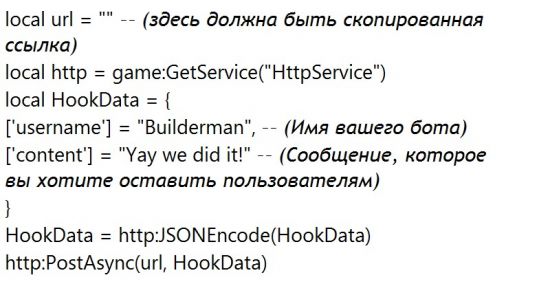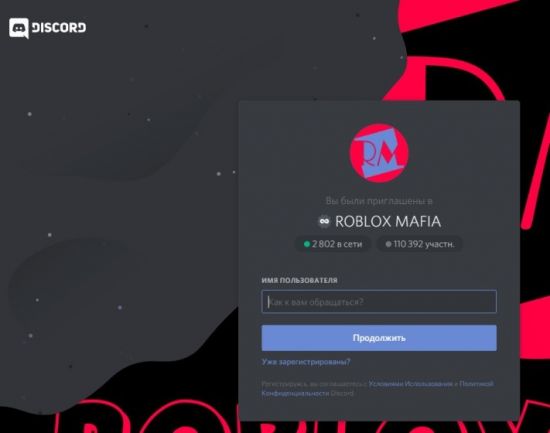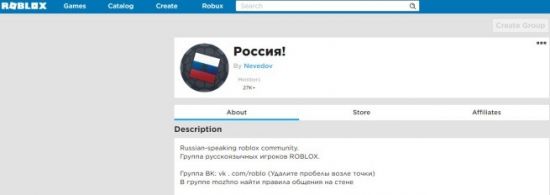Как подключить роблокс к дискорду
Roblox в Discord
Кто не любит после рабочего или учебного дня немного провести время за играми и общением? Совместить это все позволяет популярная на данный момент платформа для игры Роблокс и мессенджер Дискорд.
Основные возможности
Возможно, может возникнуть вопрос о том, что же в Дискорд такого и чем он отличается от обычных приложений для общения? Разница в наличии дополнительных функций:
Благодаря этому пользователи различных игровых платформ, к примеру, Роблокса, имеют возможность создать свой собственный мир.
Что такое Роблокс?
Roblox – это платформа, на которой обычные игроки могут создавать свои игровые сюжеты и карты, а после делиться ими со всеми желающими. В одних играх можно узнать уже известные и вполне себе популярные издания, к примеру, Counter-Strike, а некоторые игры воплощают в себе всю мощь фантазии автора и являются абсолютно оригинальным продуктом.
Создаем свой профиль
Итак, вы являетесь активным пользователем платформы и хотите получать обратную связь от игроков. На помощь в таком случае придет Дискорд. Все, что нужно, – это создать отдельную секцию для отзывов и запостить ее на своем сервере.
Для этого нужно создать Webhook для Роблокс Дискорд:
Как присоединиться
Для присоединения к каналам Roblox в Discord используются уникальные цифровые коды. Самый удобный способ их поиска – это отдельные сайты с рейтингами наиболее популярных каналов. Кроме того, многие создатели игр ведут свои отдельные блоги или Youtube-каналы, на которых публикуют всю необходимую информацию для присоединения к серверам и каналам общения.
Кратко об интересных каналах
Мафия – это, прежде всего, Youtube-канал, на котором публикуются различные видео о Роблоксе, множество описаний карт, обзоры на игровые площадки. Создатель канала Михаил часто проводит стримы и активно общается с подписчиками. Контент семейный и интересен будет не только подросткам, но и папам, которые хотят поиграть со своими детьми. Также видео дополнительно публикуются в его группе ВКонтакте и на личной страничке, стримы выкладываются на Твич.
Присоединиться к дискорд-каналу Roblox Mafia очень просто. Для этого необходимо перейти по ссылке https://discordapp.com/invite/robloxmafia, и вы попадаете на страницу присоединения к каналу. Далее вводите данные вашего аккаунта или регистрируетесь, если ранее еще не пользовались этим мессенджером. Регистрация проходит буквально в несколько шагов: указываете электронный адрес и пароль, нажимаете «Продолжить», и готово! Вы присоединились к серверу Мафии. Ник можно не указывать, туда подтянутся данные из вашего Роблокс аккаунта, если он связан с той же электронной почтой.
После того, как вы присоединились к каналу и ознакомились с правилами поведения, останется всего лишь верифицировать аккаунт. Сверху во вкладке Info, в которую вы попали после входа, есть ссылка на верификацию. Переходите на сайт, еще раз авторизуетесь там, указываете ваш ник в Роблоксе и нажимаете на кнопку добавления кода в профайл. Копируете появившийся код и переходите в настройки вашего аккаунта Роблокс. Вставляете в соответствующее поле то, что скопировали и сохраняете. После этого возвращаетесь на страницу с кодом и нажимаете «Готово». Если все сделано верно, то вам станут доступны чаты, и вы сможете общаться с другими подписчиками канала.
Хоть сама платформа и условно бесплатная, в играх часто используется внутриигровая валюта Робукс. Заработать ее можно, прикладывая достаточно усилий: обмениваться коллекциями, продавать свои редкие коллекционные предметы или купить свой клуб строителей. Но более простой выход предлагает канал Мафия. Он создал отдельный сайт https://robloxmafia.ru/, на котором любой желающий может за донат купить внутриигровую валюту по достаточно скромным ценам. На данный момент ставка составляет 1 Робукс за 0,5 руб. Для покупки достаточно указать, сколько робуксов вы хотите получить и свой никнейм в Роблоксе. После нажатия на кнопку «Купить» следуйте инструкциям по оплате.
Робзи – это второй популярный русский стример и летсплейщик, который снимает видео об играх Роблокс. Он также регулярно проводит различные интересные конкурсы, публикует новости и освещает особые Ивенты, посвященные юбилеям игры и всемирным праздникам.
Особую любовь он снискал за то, что публикует как развлекательные видео, так и рассказывает своим подписчикам об уникальных кодах. Он записывает актуальные коды, которые могу увеличить количество очков или определенным образом повлиять на способности вашего персонажа.
Отличительная черта профиля – это возможность посмотреть, как пройти симуляторы. В легкой и непринужденной атмосфере он открывает скрытые возможности игровых площадок. За все время существования канала он рассказал о множестве оригинальных карт, о которых мало кто знал.
Проекты на русском
В России Роблокс стал стремительно набирать популярность в 2016 году. И, хотя сама игра на данный момент не русифицирована, интерес к ней не утихает до сих пор.
Общение все также происходит в дискорд. Для присоединения к каналу достаточно лишь перейти по ссылке https://discordapp.com/invite/ZX7gX4R и авторизоваться. Далее проходите процедуру верификации для получения доступа к голосовым и текстовым сообщениям, и готово! Вы можете общаться и играть вместе со своими друзьями.
Также русскоговорящие разных стран собираются в соответствующей группе Roblox https://www.roblox.com/groups/2601636/unnamed#!/about и группе ВКонтакте https://vk.com/roblo. Возможности общения здесь достаточно обширны. К примеру, в группе ВК можно как пообщаться с другими игроками, так и почитать интересные новости про обновления. Для тех, кто любит повеселиться, публикуется огромное количество мемов и различных смешных картинок в тему.
Итак, если вы обожаете уникальный и веселый мир Роблокса с персонажами в виде лего-человечков и бесконечными мирами, которые каждый может дополнять, то вам будет очень просто найти единомышленников как в русскоязычных каналах дискорда, так и в англоязычных. Общайтесь, играйте, создавайте новые миры, узнавайте о лайфхаках и полезной информации их многочисленных видео на Youtube.
Что такое Discord в Roblox и QWIX: топ серверов
Роблокс – платформа для создания виртуального мира. Пользователи могут окунуться в созданный мир, и развивать персонажа. Но с собеседниками игра становится ярче, а найти можно в мессенджере Дискорд.
Что такое Роблокс?
Роблокс – инновационная платформа в режиме онлайн многопользовательского варианта. В рамках платформы пользователи производят игры, которые создали самостоятельно, или произведены посторонними пользователями. В Роблоксе участники входят в виртуальные миры. При этом, платформа поддерживает большое число игровых жанров от классических гонок до сложных симуляторов. Тематика виртуального мира может быть разной. Например, военная тема, или вариант с аниме. Пользователи создают ролевые игры, и погружаются в мир. Платформа Роблокс смогла набрать чуть менее 200 миллионов пользователей, которые принимают участие в жизни мира. Большую часть аудитории представляют дети и подростки до 16 лет.
Что такое Дискорд в Роблоксе?
Пользователи могут добавлять игру Роблокс в мессенджер Дискорд, чтобы искать людей, который увлекаются платформой. При помощи приложения можно узнать новости из игры, или понять особенности функционала. Для того, чтобы добавить игру в приложение Дискорд следует выполнить установленный порядок действий.
Переходим в программу Дискорд, и выбираем настройки. Вход в настройки производится после нажатия на шестеренку.
В пункте «Игровая активность» вводим ссылку на игру, и подтверждаем действие по добавлению игры.
Просмотреть выбранные игры можно в библиотеке. Пользователи могут просматривать выбранные игры посторонних участников, ил искать единомышленников.
Рейтинг русских серверов по Роблокс в Дискорде
Если хотите общаться с единомышленниками, которые тоже любят играть в Роблокс, ищем подходящий сервер в программы. Используем поиск в программе. Как правило, лучше выбирать серверы с наибольшим числом участников. Так проще найти единомышленников, и получить информацию об особенностях игры.
Для поиска воспользуемся рейтингом серверов по Роблокс в программе Дискорд с наибольшим число участников. При этом, выбираем серверы на русском языке, чтобы понимать, о чем идет речь.
Список серверов по Роблокс в мессенджере Дискорд на русском языке:
Как зайти в Дискорд в Роблоксе?
В официальной группе платформы Роблокс можно найти ссылку для перехода в мессенджер Дискорд. При переходе пользователи смогут оценить преимущества двух платформ, и использовать функционал каждой.
3 formas de arreglar la discordia que no detecta y no funciona con Roblox (12.24.21)
Roblox es una plataforma completa para jugar diferentes tipos de juegos. Antes de poder acceder a la biblioteca de Roblox, los jugadores deben crear su avatar y perfil. Luego podrá participar en innumerables juegos creados por otros jugadores.
La belleza de Roblox es que es completamente gratis para jugar. Ha permitido que desarrolladores y jugadores se unan entre sí. Roblox también tiene una tienda dedicada donde puedes comprar diferentes cosas para tu avatar a través de Robux (que es básicamente una moneda utilizada en Roblox).
Lecciones populares de discordia
Hemos recibido varias quejas de usuarios que no pueden usar Discord con Roblox. Según ellos, Discord no detecta y no funciona con Roblox. Esto ha hecho que muchos usuarios se pregunten por qué este problema solo es específico de Roblox y qué pueden hacer para solucionarlo.
Lo primero que debes verificar al enfrentar este problema es si obtén la opción de transmitir tu juego en Discord en la parte inferior izquierda de la pantalla. De lo contrario, es probable que Discord no detecte tu juego.
En este caso, tendrás que agregar manualmente el juego a través de Discord. Para hacerlo, simplemente ve a la configuración de tu Discord y navega a la pestaña Actividad del juego. Haz clic en la opción «agregar juego». Elija Roblox de la lista y guarde la configuración. Si lo desea, también puede elegir mostrar el juego al que está jugando como su estado.
Ya hemos mencionó un par de veces en el pasado que siempre debe ejecutar Discord como administrador. La razón de esto es que Discord es uno de los pocos programas que pueden no tener el permiso para ejecutarse correctamente durante el juego a menos que tenga privilegios de administrador.
Esta es la razón por la que debes intentar ejecutar Roblox y Discord como un administrador.
Lo último que debes intentar es deshabilitar la superposición en el juego. Deshabilitar esto no debería afectar su experiencia, ya que apenas tiene utilidad.
Si desea aprender cómo deshabilitar esta opción, simplemente vaya a la configuración de usuario. En la pestaña Superposición, debería ver una opción que dice «¿Habilitar superposición en el juego?». Desactívala.
Conclusión
¿Tu Discord no detecta y no funciona con Roblox? Le recomendamos encarecidamente que siga los 3 pasos diferentes que hemos mencionado anteriormente.
Video de Youtube: 3 formas de arreglar la discordia que no detecta y no funciona con Roblox
Как подключить роблокс к дискорду
Jul 15, 2021 · function embed:SetPlayerThumbnail(player) self.embeds[1].thumbnail.url = («https://roblox.com/outfit-thumbnail/image?userOutfitId=%s&width=420&height=420&format=png»):format(player.UserId) end You are using “OutfitId” but you are passing the UserId of the player. Use the userId …
Missing:
Must include:
HOW TO USE WEBHOOKS TO SEND …
Jan 26, 2020 · In this video, I show you how you can use webhooks so they send messages to a discord server, this tutorial primarily focuses on embeds and other cool featur.
Discord Embed Sender
In this video I explain how to send messages from Roblox to Discord. This is managed with HttpService. Watch the video till the end to see how it works!Music.
Don’t Forget to like and share the video.Website link: https://discohook.org/?data=eyJtZXNzYWdlcyI6W3siZGF0YSI6eyJjb250ZW50IjpudWxsLCJlbWJlZHMiOlt7ImNvbG9yIj.
You can retrieve the asset at https://www.roblox.com/catalog/1636427267/Webhook.It no longer works as of 2019-09-30. Also be warned that people have critici.
Note: Please remember to enable HTTPs requests from studio from the game settings.Important note: You could be potentially warned by Discord if you bypass th.
Dec 20, 2021 · From the options, select to server setting and go to webhooks. Click or press create webhooks. Write your preferred webhook name, change the channel, upload an image, copy the webhook URL and save. Good job! You already created your webhook. The next step is for you to go to your Roblox studio and find the game you want to add.
Discord Webhooks Guide. color. Sets color for webhook‘s embed. It equals 0 (transparent) by default. Color requires number instead hex code, so you have to convert hexadecimal color code to decimal number. Color can be defined as number 65280 and as string «65280».
Code Used in video: https://pastebin.com/fKHmFnRw Don’t forget to subscribe! It’s free. Video Crew (If Any): Need to Contact me? Here’s my Discord server.
Please subscribe! 🙂 Discord Server: https://discord.gg/jhrxVZv Webhook API Script: https://pastebin.com/SCtygiTA Timestamp Script: https://pastebin.com/.
need help with embed format in webhooks(lua) : discordapp
need help with embed format in webhooks (lua) I am using a cool game platform/game engine called Roblox, and it can work with webhooks (it uses lua of course). Everything works until I add things to the embed table. code Everything inside the embed table works, but when I send the information to the webhook it does not work.
discord-webhook · PyPI
Jun 08, 2021 · Hashes for discord-webhook-0.14.0.tar.gz; Algorithm Hash digest; SHA256: f3d660df572caaa9c2621edd7e8634a70d6d8295ce9256c365838312457069a1: Copy MD5
bryan station basketball coach > glow in the dark highlighter pen > discord webhook embed generator. discord webhook embed generator 29 Nov. discord webhook embed generator. Posted at 08:38h in how to beat gumboo luigi’s mansion 3 by miracles from heaven setting.
Comprehensive Guide about using Discord Webhooks. fields. Allows you to use multiple title + description blocks in embed.fields is an array of field objects. Each object includes three values:
How to fix this error with discord.py embed in webhooks
Dec 19, 2021 · import discord from discord_webhook import DiscordWebhook webhook = DiscordWebhook(url='[REDACTED]’) em = discord.Embed(title=’Intersoviet Airlines Information Board’, description=’Welcome to the Intersoviet Airlines Discord! \n Below you will find different links and info to help you get around.’) em.add_field(name=’Dont forget to join the group!’, …
Oct 09, 2020 · Here is an example for how to use a webhook with the name and avatar changed to the invoked user, you should be able to modify it for your needs:. WEBHOOK_URL = » » from aiohttp import ClientSession @client.command() async def test(ctx, *, message: str): async with ClientSession() as session: webhook = discord.Webhook.from_url(WEBHOOK_URL, …
Missing:
Must include:
Custom emojis don’t display in webhook messages : discordapp
This works the same with webhook and with a bot, I guess. The problem was Discord is not displaying emojis in some fields of embed message. They don’t work at least in author’s name and footer text, possibly more.
Webhook Returns Error 400 – Discord
Missing:
Must include:
The largest community-run Roblox Discord. Join for news, chat, LFG, events & more! For both Users and Creators. 🌈 | 768,200 members
Webhooks | Discord.js Guide
Missing:
Must include:
Dec 10, 2019 · if the programmer does not manually specify Content-Length, libcurl will automatically generate the header on CURLOPT_POST requests. and its safer to let curl generate the header automatically (curl wont make any typos or forget a space or something, they have testsuites to make sure of that, but a programmer might forget a space or make a typo or …
Missing:
Must include:
Pastebin.com is the number one paste tool since 2002. Pastebin is a website where you can store text online for a set period of time.
Discord allows you to post messages from other websites and apps using Webhooks which is really useful, in the past I’ve used it from IFTTT and also linked into google calendar to share messages between them. What do you do if you want to get a webhook to ping roles or users at the same … Continue reading «Discord – How to get a webhook to ping roles, users, channels …
Missing:
Must include:
Dec 15, 2021 · Discord Servers tagged with Roblox Scripts. Roblox 1,065 centauro v2 1 fegui 1 roblox bypassed words 1 gifs and icons 1 fun 5,143 script 12 hangout 913 synapse 4 giveaways 1,041 sorteos 10 chill 3,269 void script builder 1 design 170 roblox bypasses 1 roblox bypassed audios 1. Join Roblox Condos, Roblox Condos.
url. Sets link for title in your webhook message. Requires title variable and turns it into hyperlink.
discord webhook message generator | Discohook
Discord embed webhook generator A customizable atom package used for code excerpts easily send a message to embed discord with webhooks. Pipedream’s integration platform allows you to integrate Twitter and Discord Webhook remarkably fast.
Как подключить роблокс к дискорду
Jul 15, 2021 · function embed:SetPlayerThumbnail(player) self.embeds[1].thumbnail.url = («https://roblox.com/outfit-thumbnail/image?userOutfitId=%s&width=420&height=420&format=png»):format(player.UserId) end You are using “OutfitId” but you are passing the UserId of the player. Use the userId …
Missing:
Must include:
HOW TO USE WEBHOOKS TO SEND …
Jan 26, 2020 · In this video, I show you how you can use webhooks so they send messages to a discord server, this tutorial primarily focuses on embeds and other cool featur.
Discord Embed Sender
In this video I explain how to send messages from Roblox to Discord. This is managed with HttpService. Watch the video till the end to see how it works!Music.
Don’t Forget to like and share the video.Website link: https://discohook.org/?data=eyJtZXNzYWdlcyI6W3siZGF0YSI6eyJjb250ZW50IjpudWxsLCJlbWJlZHMiOlt7ImNvbG9yIj.
You can retrieve the asset at https://www.roblox.com/catalog/1636427267/Webhook.It no longer works as of 2019-09-30. Also be warned that people have critici.
Note: Please remember to enable HTTPs requests from studio from the game settings.Important note: You could be potentially warned by Discord if you bypass th.
Dec 20, 2021 · From the options, select to server setting and go to webhooks. Click or press create webhooks. Write your preferred webhook name, change the channel, upload an image, copy the webhook URL and save. Good job! You already created your webhook. The next step is for you to go to your Roblox studio and find the game you want to add.
Discord Webhooks Guide. color. Sets color for webhook‘s embed. It equals 0 (transparent) by default. Color requires number instead hex code, so you have to convert hexadecimal color code to decimal number. Color can be defined as number 65280 and as string «65280».
Code Used in video: https://pastebin.com/fKHmFnRw Don’t forget to subscribe! It’s free. Video Crew (If Any): Need to Contact me? Here’s my Discord server.
Please subscribe! 🙂 Discord Server: https://discord.gg/jhrxVZv Webhook API Script: https://pastebin.com/SCtygiTA Timestamp Script: https://pastebin.com/.
need help with embed format in webhooks(lua) : discordapp
need help with embed format in webhooks (lua) I am using a cool game platform/game engine called Roblox, and it can work with webhooks (it uses lua of course). Everything works until I add things to the embed table. code Everything inside the embed table works, but when I send the information to the webhook it does not work.
discord-webhook · PyPI
Jun 08, 2021 · Hashes for discord-webhook-0.14.0.tar.gz; Algorithm Hash digest; SHA256: f3d660df572caaa9c2621edd7e8634a70d6d8295ce9256c365838312457069a1: Copy MD5
bryan station basketball coach > glow in the dark highlighter pen > discord webhook embed generator. discord webhook embed generator 29 Nov. discord webhook embed generator. Posted at 08:38h in how to beat gumboo luigi’s mansion 3 by miracles from heaven setting.
Comprehensive Guide about using Discord Webhooks. fields. Allows you to use multiple title + description blocks in embed.fields is an array of field objects. Each object includes three values:
How to fix this error with discord.py embed in webhooks
Dec 19, 2021 · import discord from discord_webhook import DiscordWebhook webhook = DiscordWebhook(url='[REDACTED]’) em = discord.Embed(title=’Intersoviet Airlines Information Board’, description=’Welcome to the Intersoviet Airlines Discord! \n Below you will find different links and info to help you get around.’) em.add_field(name=’Dont forget to join the group!’, …
Oct 09, 2020 · Here is an example for how to use a webhook with the name and avatar changed to the invoked user, you should be able to modify it for your needs:. WEBHOOK_URL = » » from aiohttp import ClientSession @client.command() async def test(ctx, *, message: str): async with ClientSession() as session: webhook = discord.Webhook.from_url(WEBHOOK_URL, …
Missing:
Must include:
Custom emojis don’t display in webhook messages : discordapp
This works the same with webhook and with a bot, I guess. The problem was Discord is not displaying emojis in some fields of embed message. They don’t work at least in author’s name and footer text, possibly more.
Webhook Returns Error 400 – Discord
Missing:
Must include:
The largest community-run Roblox Discord. Join for news, chat, LFG, events & more! For both Users and Creators. 🌈 | 768,200 members
Webhooks | Discord.js Guide
Missing:
Must include:
Dec 10, 2019 · if the programmer does not manually specify Content-Length, libcurl will automatically generate the header on CURLOPT_POST requests. and its safer to let curl generate the header automatically (curl wont make any typos or forget a space or something, they have testsuites to make sure of that, but a programmer might forget a space or make a typo or …
Missing:
Must include:
Pastebin.com is the number one paste tool since 2002. Pastebin is a website where you can store text online for a set period of time.
Discord allows you to post messages from other websites and apps using Webhooks which is really useful, in the past I’ve used it from IFTTT and also linked into google calendar to share messages between them. What do you do if you want to get a webhook to ping roles or users at the same … Continue reading «Discord – How to get a webhook to ping roles, users, channels …
Missing:
Must include:
Dec 15, 2021 · Discord Servers tagged with Roblox Scripts. Roblox 1,065 centauro v2 1 fegui 1 roblox bypassed words 1 gifs and icons 1 fun 5,143 script 12 hangout 913 synapse 4 giveaways 1,041 sorteos 10 chill 3,269 void script builder 1 design 170 roblox bypasses 1 roblox bypassed audios 1. Join Roblox Condos, Roblox Condos.
url. Sets link for title in your webhook message. Requires title variable and turns it into hyperlink.
discord webhook message generator | Discohook
Discord embed webhook generator A customizable atom package used for code excerpts easily send a message to embed discord with webhooks. Pipedream’s integration platform allows you to integrate Twitter and Discord Webhook remarkably fast.